Digital safety for every generation: Strategies to stay secure online
Published: October 8, 2024

Welcome to week two of U of T’s Cyber Security Awareness Month campaign! Drawing inspiration from the Canadian Government’s campaign, this week we will explore steps different generations can take to protect themselves online.
Read on to explore different generational preferences, habits and approaches to online security.
What generation do you belong to and how do you protect yourself online?
The connected generation
Are you the most connected generation, with most of your interactions happening online? Spending more time online means greater exposure to cybercrime, including phishing and cyberbullying. It also means more opportunities for attackers to collect your data as you access unencrypted public Wi-Fi while you travel or cafe-hop with friends.

Here are some steps you can take to stay safely connected:
The early tech adopters
Are you the generation of early tech adopters that grew up alongside the internet? While the willingness to embrace new technologies is definitely an asset, it also comes with security threats as you embrace remote work, social media, smart devices and online shopping.
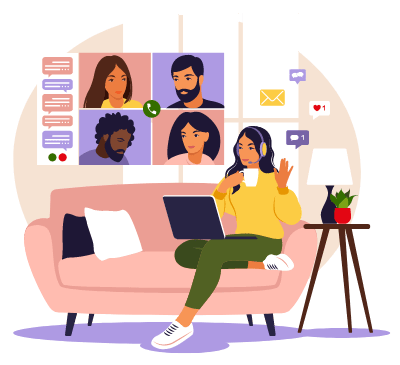
Here are some steps you can take to stay safe online:
The pre-internet generation
Are you part of the pre-internet generation that embraced digital technology later in life? You may feel less confident when using digital platforms. Additionally, over the years, you may have accumulated accounts that are now unused and unprotected.

Here are some steps you can take to explore the digital world with confidence:
Is this too much to remember? Build your personalized security plan with the Consumer Reports Security Planner.
No matter our generation, we all care about the people in our lives and want to protect them. Why not show your appreciation to those people in your life with the gift of security? The University of Toronto is offering 1Password licenses to its staff, faculty and students. As part of this offer, you can invite up to four family members to join at no additional cost! Learn more about 1Password for the U of T community.
Remember, online security affects everyone, regardless of when they were born!



