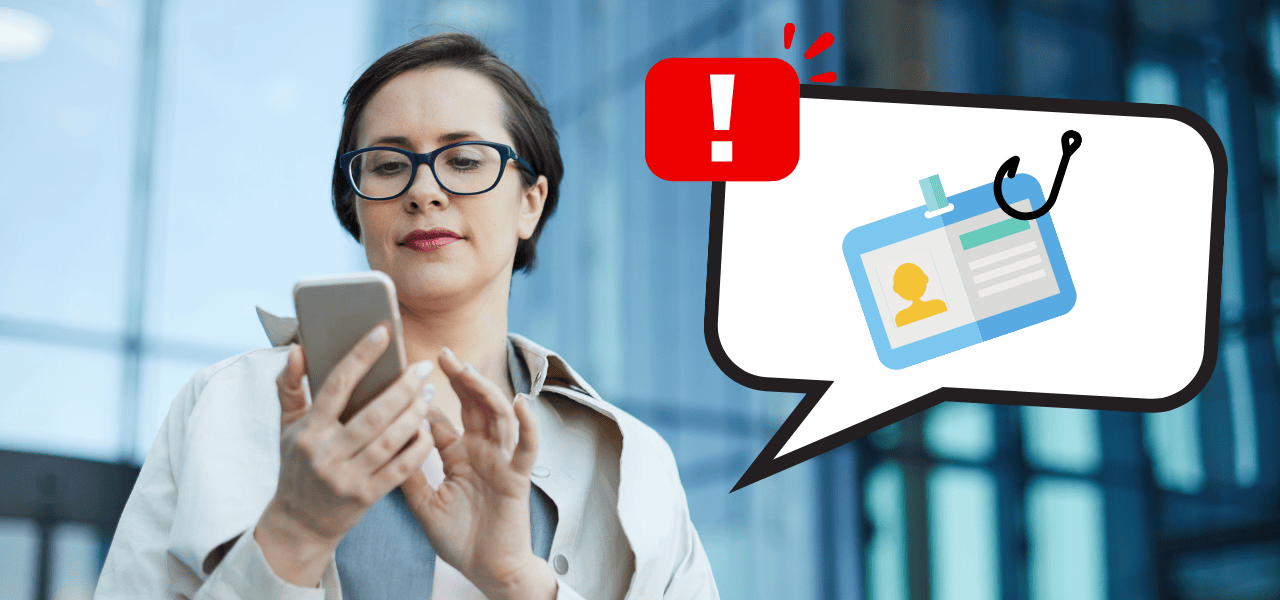Cyber health: Manage your digital world
Published: October 10, 2024
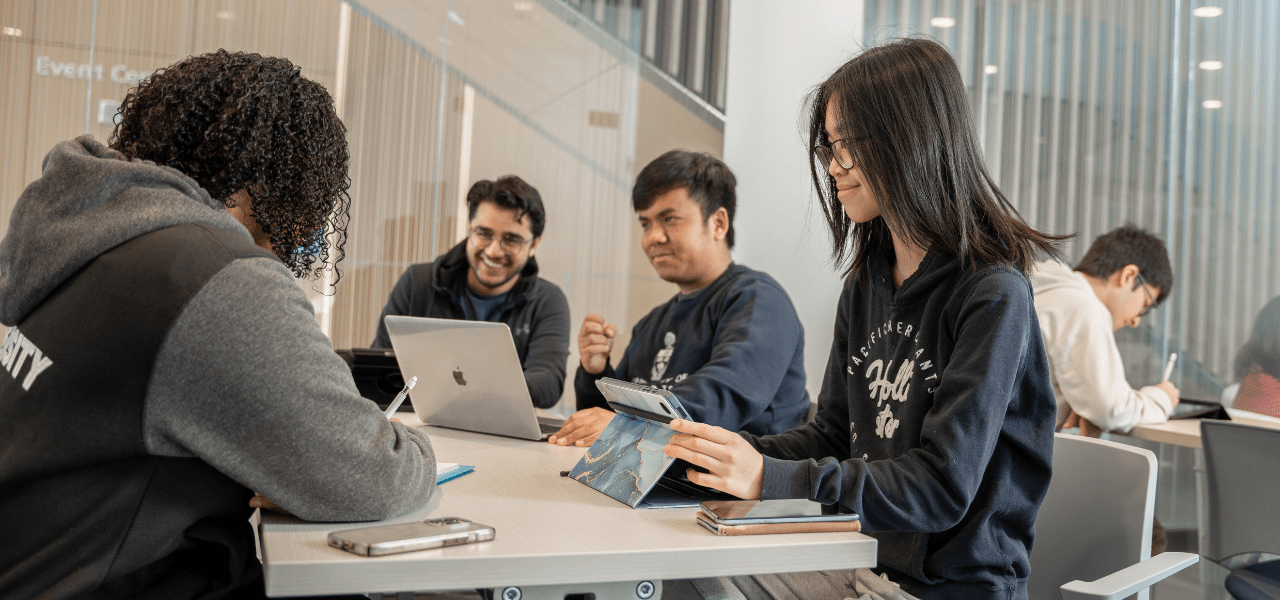
Tip: Reduce the stress of data breaches and identity theft by taking care of your cyber health.
We spend so much of our lives online that our digital world has a significant impact on our physical and mental well-being. By adopting secure practices, you can enhance your digital experience and enjoy peace of mind as you explore the virtual world.
Clean up your digital space so there is less to worry about.
Regularly check the health of your devices and keep them up-to-date.
Practice the pause. Being mindful of your online interactions can protect you from threat actors.
You don’t have to do it alone; make use of tools and resources available to you.
For more tips and support, visit U of T’s Information Security website.