Phish: Duo push verification scam
Published: October 6, 2025
This phishing message tries to trick recipients into approving fraudulent Duo push notifications. The sender claims to be verifying an account or appointment and asks the recipient to “accept any Duo Push Notification Request” they receive today, tomorrow or anytime. This is a common multi-factor authentication (MFA) fatigue attack, where scammers send repeated push requests to gain access to accounts. Legitimate IT staff will never ask you to approve a Duo push you didn’t initiate. If you receive a suspicious push or message like this, deny the request and report it to your IT security team.
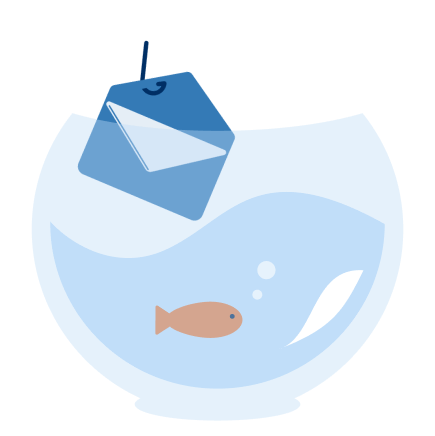
Email details
Security Notice:
NOTE: Whenever you receive any DUO PUSH NOTIFICATION REQUEST sent to your duo mobile app TODAY or TOMORROW or ANYDAY/ANYTIME after sending your login information above, please accept it to proceed with your verification process, is that understood. I can log in anytime either today or tomorrow or any day to verify your account and proceed with your appointment, so once I send the push request, just know that it’s me and please accept it to make it easier for me, else I will skip your verification process and move to another person immediately.
Phishing cues
Report phishing
If you receive a suspicious email, do not open attachments or click on links. Report phishing attempts to security.response@utoronto.ca.



